[DidYouKnow -19] Why data-archiving deserves more attention
Hello folks,
Data archiving is generally unjustly seen as a troublesome and never-ending activity that needs to be performed at least once a year.
The data archiving feature available with ServiceDesk Plus helps you to maintain application performance and to comply with record retention policies by providing a way to remove obsolete records from your production database using a regular, controlled, and predictable process (all within the same database).
Thus improves the performance of the application.
This archiving process works based on the created date of requests and request status of the request. The schedule runs every 24 hours and you can define a time for this to run.

There can be scenarios that certain requests should never be archived, such requests can be excluded by specifying the criteria to the exception list.

There is a specific filter to view the archived request that can be located from request list view > Request filters drop down > Archived.
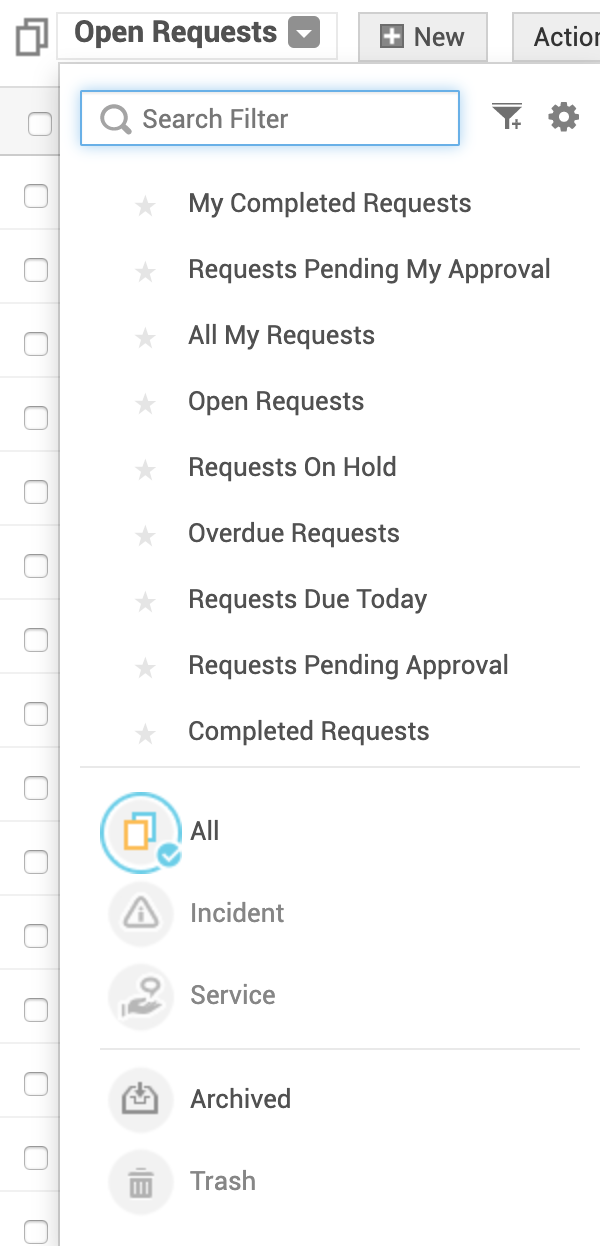
Few (data cleanup) tips for better application performance:
- Enable Remove system generated notifications for the closed (active/archived) request with the completed date before
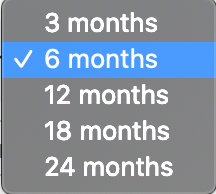
This can be enabled from Admin > General > Self-Service Portal settings.
- Enable Scan History Clean up under Admin > Discovery > Schedule Scan.
Hope you find this post helpful. We would love to hear your comments.
Cheers..!
Topic Participants
Dinesh Bhaskaran
Demetrius
New to M365 Manager Plus?
New to M365 Manager Plus?
New to RecoveryManager Plus?
New to RecoveryManager Plus?
New to Exchange Reporter Plus?
New to Exchange Reporter Plus?
New to SharePoint Manager Plus?
New to SharePoint Manager Plus?
New to ADManager Plus?