[DidYouKnow -15] Possibilities on taking various actions upon SLA violations
Hello folks,
The process of creating a level of service can come from many starting points, but the industry standard is, that you already have a number in mind that you want to achieve, and have some Key Performance Indicators (KPIs) that will allow you to measure if your helpdesk is doing a good job.
In ServiceDesk Plus, we can have Service Level Agreements (SLAs) defined for the intra-organization service provided by the IT help desk team. These SLAs help to evaluate the efficiency, effectiveness, and responsiveness of your helpdesk team.
The priority for an incoming request is automatically set if the request is governed by an SLA rule. Also, if the request is not attended and resolved within the time specifications of the SLA, then you can set the escalation rules.
The request can be escalated to other technicians when the request is not responded or resolved within the specified time. There are two blocks of escalations, one for the Response Time and the other for the Resolution Time.
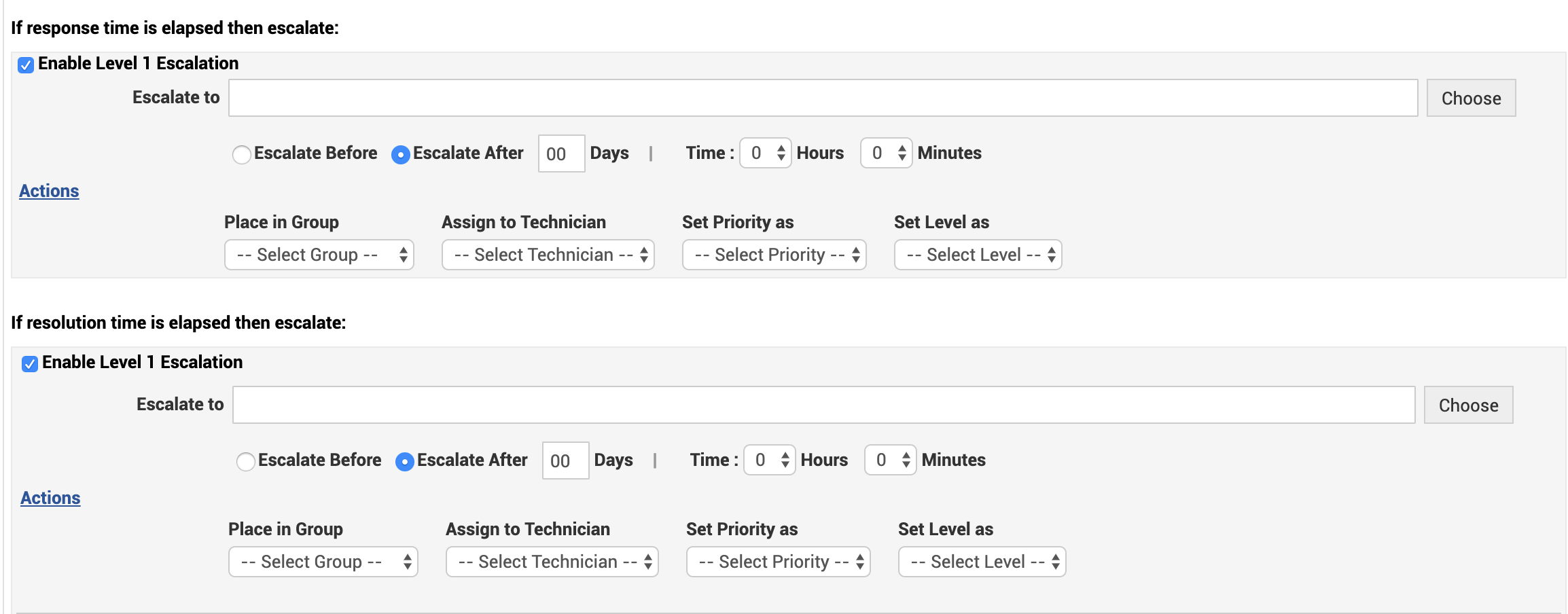
We can also specify the actions once the response/resolution time is elapsed. Below are actions that can be specified,
- Assign a new technician group to the escalated request
- Assign new technician to the escalated request
- Assign new priority to the escalated request
- Set new level to the escalated request
This helps the ticket owner and other technicians know the SLA elapsed tickets and work on them on priority.
Note: You can configure different sets of actions for all the 4 escalation levels associated with the resolution time.
Topic Participants
Dinesh Bhaskaran
Dioni Vidal
New to M365 Manager Plus?
New to M365 Manager Plus?
New to RecoveryManager Plus?
New to RecoveryManager Plus?
New to Exchange Reporter Plus?
New to Exchange Reporter Plus?
New to SharePoint Manager Plus?
New to SharePoint Manager Plus?
New to ADManager Plus?